Penny Auction API
Penny Auction API Overview
1.Registration API
Registration is done through auction software’s authentication service. Since payment gateways are involved, we support only HTTPS. We authenticate with basic authentication and cookie sessions. Only after registering, the user will have access to post product, admin panel(if super admin) and other segments.
The registration API brings the following formidable features
- Registration as buyer.
- Email verification to register.
- User Login.
- Retrieve forgotten password.
1.1 .User Login API
After successful registration user can able to login into the application.
1.2 .Forgot password API
User can get the password if forgotten by user.
2.Bidding API
Bidding API allows the users to bid and the only requirement is the bid amount. Server side validations allow the users to bid the correct amount,
The following Bidding API are
Manual Bid
Auto Bid
Sniper Bid
Manual Bid API
click bid button to bid manually as the corresponding users
Auto Bid API
place a bid from ,bid to and # of bids which place bids automatically
checking those who are enable the auto bid option , that user details and which product they can bid that details we can get easy , how many user using auto bid option.
then click the book button your auto bid has been activated.
Sniper Bid API
Enter the no of sniper bid if you give more than maximum bid warning message has been displayed
check the apply sniper it’s true or false , its check true then click the book button your sniper has been activated.
when active the sniper ever last 00.00.02 sniper will be active and you have auto bidding based on your sniper count, once your sniper count is done deactivated sniper so you can bidding manually.
API Methods
All endpoints are invoked with https://www.auctionsoftwaremarketplace.com/
The reporting API endpoints are divided into two categories:
JSON endpoints and CSV export endpoints.
JSON endpoints get response and posts to the API, which in turn processes the object and gets the response from the server. For example, the API catches the search parameters as JSON and posts it to the server to fetch data from the server.
CSV export endpoints are designed for use by custom reports. These endpoints return data in CSV format with a header to describe the schema. For instance, at any point the admin user can import all the users as CSV.
Currency conversions
All cost and revenue numbers are returned with two decimal places of precision. The default currency is US Dollars (USD), and can be overridden with the currency query parameter where appropriate.
Attributions
An attribution is a customer-defined conversion event with its attributed impression(s) or click(s). There are two classes of attributions:
- Standard attributions are generated to be either click-through or view-through attributions. This determination is done by using the advertiser’s click-through and view-through windows, which are specified in the advertiser’s account settings.
- Flexible attributions behave more like potential attributions. These attributions do not have any concrete meaning without specifying click-through and view-through windows post-generation of the attribution.
There are correspondingly two sets of endpoints for attribution reporting: one for standard attributions, and one for flexible attributions. The endpoints for standard attributions provide summarized counts for click-through and view-throughs. The endpoints for flexible attributions provide more raw-level data for impression and click history, so as to allow the client to efficiently explore the resulting data set without having to make a series of calls.
1.Registration Attributions
POST /register/save
Request:
Request URL: https://auctionsoftwaremarketplace.com/register/save
Request Method:POST
Data required:
All the fields here are given for demo purposes. The actual fields may vary, and can be customized based on the client requirement.
{
“user”: {
“name”: username,
“password”: ********,
“city”: Dallas,
“contact”: 0000000000,
“email”: demo@auctionsoftware.com,
“Date”:Mon, 05 March 2018 04:27:33 GMT
}
}
1.1 Login Attributions
POST /pennyLogin/save
Request:
Request URL: https://auctionsoftwaremarketplace.com/pennyLogin/save
Request Method:POST
Data required:
All the fields here are given for demo purposes. The actual fields may vary, and can be customized based on the client requirement.
{
“username”: username,
“password”: ********
}
1.2 Forgot Password Attributions
POST /pennyLogin/forgot_password
Request:
Request URL: https://auctionsoftwaremarketplace.com/pennyLogin/forgot_password
Request Method:POST
Data required:
All the fields here are given for demo purposes. The actual fields may vary, and can be customized based on the client requirement.
{
“email”: your email,
}
2.Bidding API attributions
2.1 Manual Bidding API
POST / pennyApi/confirm
Request:
Request URL: https://auctionsoftwaremarketplace.com/ pennyApi/confirm
Request Method:POST
Data required:
All the fields here are given for demo purposes. The actual fields may vary, and can be customized based on the client requirement.
{
“userid”: 574,
“id”: 47,
“multi”:1,
“auctionType”:regular,
“restrict_bid_limit”:0,
“from”:view,
“capped_des”: The winner of this auction will never pay more than 10% of the total value of the\nauction. ‘,
” no_jumper_description”: ‘The No Jump symbol on an auction, when activated will allow only bidders who\nhave been bidding to continue in the auction. The time that the No Jump\nactivates is based on the value of the auction, the number of bidders in the\nauction and the amount of bids used. ‘,
“wsprice”:1.00,
“ num_bids“:0
}
2.2 Auto Bidding API
POST / pennyApi/addautobids
Request:
Request URL: https://auctionsoftwaremarketplace.com/ pennyApi/addautobids
Request Method:POST
Data required:
All the fields here are given for demo purposes. The actual fields may vary, and can be customized based on the client requirement.
{
“userid”: 574,
” project_id”: 47,
“auctionType”:regular,
“restrict_bid_limit”:0,
” start_amount”:1.3
“end_amount”:1.4
“maxbids”:10,
}
2.3 Sniper Bidding API
POST / pennyApi/addautobids
Request:
Request URL: https://auctionsoftwaremarketplace.com/ pennyApi/addautobids
Request Method:POST
Data required:
All the fields here are given for demo purposes. The actual fields may vary, and can be customized based on the client requirement.
{
“userid”: 574,
” project_id”: 47,
“auctionType”:regular,
“restrict_bid_limit”:0,
” start_amount”:1.3
“end_amount”:1.4
“maxbids”:10,
” sniper”:5,
” sniperApplied”:1
}
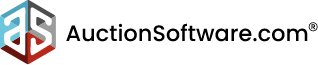



Recent Comments