User information added on the profile tab can be updated at any time.
To change your password go to ‘profile’ tab and then click to ‘change password’ link and enter your old and new password fields.
To change password click ‘change password’ link
- Enter old password
- Enter confirm password
- Enter confirm new password
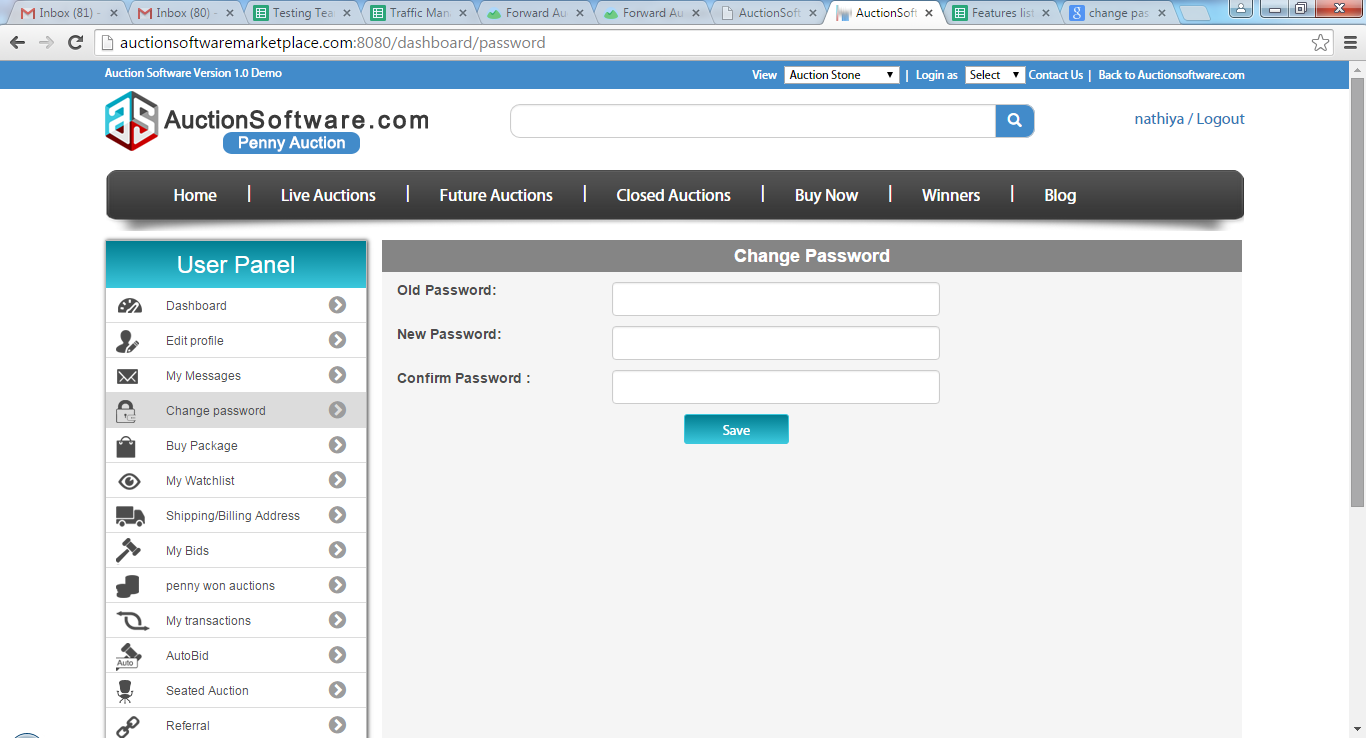
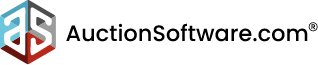



Recent Comments