Post Project
To hire a freelancer for your job,simply post a job with the details of project name, project description, category, skills needed, Time frame, project start date and end date.Once your project is posted, you will start receiving proposals sometimes within hours. 1) click “Get started” button on homepage 2) provide the job details
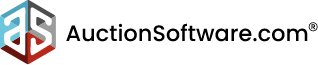



Recent Comments