Profile
When you update your profile, you are helping others to get to know who you are.user can able to edit following details such as firstname, address, state, zipcode, phone number and profile picture on edit profile page. To change your personal information, 1)Go to Edit profile page
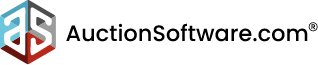



Recent Comments