Reports
Project Reports are used when you need to communicate the status of a project. You typically complete Project Reports on a weekly, monthly or yearly basis. Make sure that the information in your Project Report is accurate and up-to-date. Reports contain user reports, both buyer and seller reports, Products reports and invoices reports. All reports can be downloaded and saved in PDF, CSV and XLS (Excel sheet) formats.
- Products: Products are the posted products that may be Active products in live, upcoming, sold and unsold products.
- User’s reports: users contain all the users registered to the site. It lists Active users, Deactivated users, unverified users.
- Invoices: Invoices contains paid and unpaid
Report management:
Report management gives you direct access of accounting overview based on the reporting you wish to formulate.
We can view the report by selecting display action. We can also download the report by selection download option it downloads as PDF, CSV and XLS (Excel sheet) formats.
1.Customize Fields:
We can also customize the report by viewing only desired columns. For e.g., In users we have n numbers of fields we can select only the required fields we want to look for. By enabling the fields only that fields will be displayed or downloaded. Customization will be easy for the admin to look for the details whenever necessary.
2. Customize Range:
Customize the report using wide variety of date range options.
- All-Displays the entire reports
- Within- Displays report based on Past day, past week, past month, past year.
- From range- Displays report based on the selected from date
- To Range- Displays report based on the selected to date
3. Order:
Order the results based on ascending or descending below,
- Ascending- Displays the report in ascending order
- Descending- Displays the report in descending order
4. Limit Results:
The limit results display only the limited reports. The value given is the limit of the report list should be displayed. For e.g. If the result for active auctions for past day is 30 and the limit result textbox contains the value “10” it displays only 10 data’s based on the order selected may be top 10 or last 10.
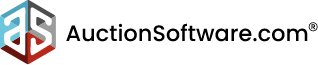



Recent Comments