Drag and drop image in product post page
Drag and drop is the action of selecting an image and moving it and placing it into an alternate area.
Post a Product
While posting a product, after entering all the required fields we should upload image for that product. We can search for the image, or search the name of the image and upload, or by selecting the image we can upload. The other option is you can also drag and drop the images that you’re going to post for that product
Upload Images
Moving to images uploading, here when uploading multiple products and multiple images for those products, drag and drop is easy method.
Use of drag and drop is more convenient to upload multiple images, single click with the mouse pointer drag what are the images you want to upload for that product instead of selecting we can drag and drop (i.e.) place it in the upload images box. Multiple images can be uploaded via drag and drop.
Advantage
- Simple and easy to use
- Requires less.
- Easy to upload multiple images
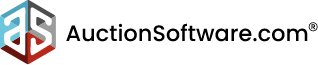



Recent Comments