Language Manager
In language Manager we can manage below actions. This will be handled by admin.
- Create new language phrase
- Groups
- Import CSV
- Add / Edit new language
- Phrase list
Create new language phrase
- We can create new language phrases and call them as (variables) from your html templates.
- The Default language is English
- we have to select Group
- Then Enter a new phrase
- Click “Convert into template variable”
- Template variables will be created and click submit.
Groups
- Enter Group name
- Enter description
- Click submit
- New group will be created.
Import CSV
- Download the language phrase List.
- Add a new column for the language phrases you want to add in the format, language name in small letters preceded by `for_`(no inverted commas).
- For Eg: If you want to add French, add a column named for_french in your csv.
- Add respective language phrases to the phrase words in the left column.
- Save CSV.
- Select the language from the list.
- Upload CSV.
- Click Save.
Add / Edit new language
- Enter the language name
- Click Submit
- New language will be created
Phrase list
- Search phrase list
- Select language
- Select group
- Click edit and make the changes and save.
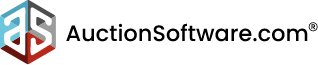



Recent Comments