Penny Auction is different, compare to other auction software products. We cannot able to submit the bid in this product. See the explanation below.
Roles:
- Admin
- Buyer
Posting Project(Admin):
Project posted by admin. Here some interesting features are implemented. While posting the project, admin can choose the either penny auction or seated auction.
Always the project amount starts with $0.01
Auction Type:
- Penny Auction
- Seated Auction
- Penny Auction:
When new user going to register as a buyer. He can able to see the projects which is posted by admin. He three important fields called
* Buynow Price
* Reserve Price
* Market Price
Buynow price:
Each project have buynow button, without bidding options called buynow.
Reserve Price:
Each project have reserve price, this feature for end price. We are expecting the project rate
must be reserve price.
Market Price:
Market price is nothing but public sales as held.
- Seated Auction:
-> When new user going to register as a buyer. He can see the seated projects which is user count under the given seat amount while posting.
-> If admin posting the project called Limit Seat Auction, this project having 5seats. If user going to register, this user have registered at 10th place means he cannot see the Limit Seat Auction project that is called seated auction.
-> All projects have start date and end date even seated auction too.
Bidding Project(Buyer):
In buyer dashboard he can able to see the projects, and he can choose the projects for bidding. There are two options called buy now and bid. If we choose buy now, you are paying the amount direclty which is amount given by admin.
Shop by Category:
There are many categories to bid. If the admin posted category wises. If you want to see particular category, you can choose the category name at the top most. Then he must be list out the only particular category, If you want to see all category means you can select all category.
Multiple Language Support:
The Language’s are;
- English
- Chinese
- Arabic
Multiple Color Support:
- Auction Stone
- Black Forest
- Baby Blue
- Glossy Byzantium
- Deep Red
Awarding:
-> Once all buyer’s are bidding the same projects. Then admin will choose which bidder is high. Basically this concept in forward and penny auction. Here user cannot type manual bid amount. He can click the submit button only.
Payment:
In all site the payment module is important one. Which is grow up the business. Here admin will pay the amount to buyer which is selected by admin.
Winners List:
-> Motivate to other customer’s. While I am seeing the winner’s list in Penny Auction. Next time I will join some projects for getting win. Always motivation is best thought for improve our business.
User Friendly UI:
-> UI is most important in the website. We have great designers to implement all complex problem’s.
-> He can do everything high quality with unexpected work. Our Penny Auction Admin part looks good.
-> More customers have submitted good reviews about Penny Auction. In Dashboard we list out the Total Registered Users, Active Users, Unverified Users, Sold Auctions, Total Winners, Bid Transactions, Etc.
Email Template in Admin:
-> Penny Auction have Email Template for sending email like Project related and User related. Admin can change the content as per they wish.
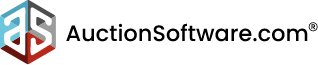



Recent Comments