Here we have 2 registrations, Buyer and seller
Buyer – Register as buyer→ login to the site→ Bid for the product→ buy the product.
Seller – Register as buyer→ login to the site→ Post the product→ Request fund
As a seller, we can post our products to the site, We have 2 types of relist concept
- Auto Relist
- Manual Relist
Auto Relist
While posting a product there will be an option to relist and how many times it should relist automatically. If a product is unsold then it will be relisted again and again till it meets its relist count.
When does a Product move to unsold?
- If no bids are placed for that product.
- If the product does not meet its reserve price.
- If admin manually move product to unsold
Manual Relist
If a product is moved to unsold, the seller will have an option to relist the product manually from the seller dashboard. During manual re-listing we can edit the fields and relist. And also if a product is posted in auto relist, if the auto relist count is completed and product moved to unsold again that product can be relisted from the seller dashboard manually.
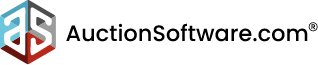



Recent Comments