Upload Images
While posting a product, after entering all the required fields we should upload image for that product.
Products may be both new and used products so viewing each part of the product’s image will be useful for the buyer. Specific parameters are used to collect images separately. When the cost of the products is more, the buyer will have to view the images of the products that make them to choose the best product before buying. Since these are Mandatory, seller much provide all the images that are mentioned. The buyer can view all the parts of the products before buying. This makes the buyer trust worthy. The input fields are separated for the user friendly system. Based on the category the image upload components will differ.
Example: To insert your image inside your div you need to have a selector on this div
<div style=”max-width: 100px; height: 100px; border:1px dashed black;” id=”whatever”>
</div>
Steps:
- Clicking on the input box, it will redirect to choose images from your Computer.
- Click on the image that you have to upload, and click open the image will be added to input box.
- We can also drag and drop image instead if selecting the image
- We can also add multiple images in one field by clicking on “Add more”.
- Each and every part of the products can be uploaded separately.
- General image, Engine image, Conveyor image, Appearance image, Hydraulics image, Rollers image. All these are required images.
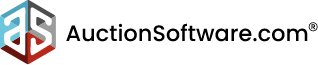



Recent Comments