Product Type
We have two types of product type. Such as Physical and Digital. Physical: physical products are that has to be shipped to the bidder after they has placed the order and made payment for it. Digital: Digital products are like eBooks, audio files, and other digital downloads by creating digital products. When a bidder purchases..
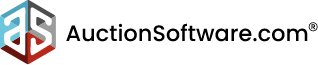



Recent Comments